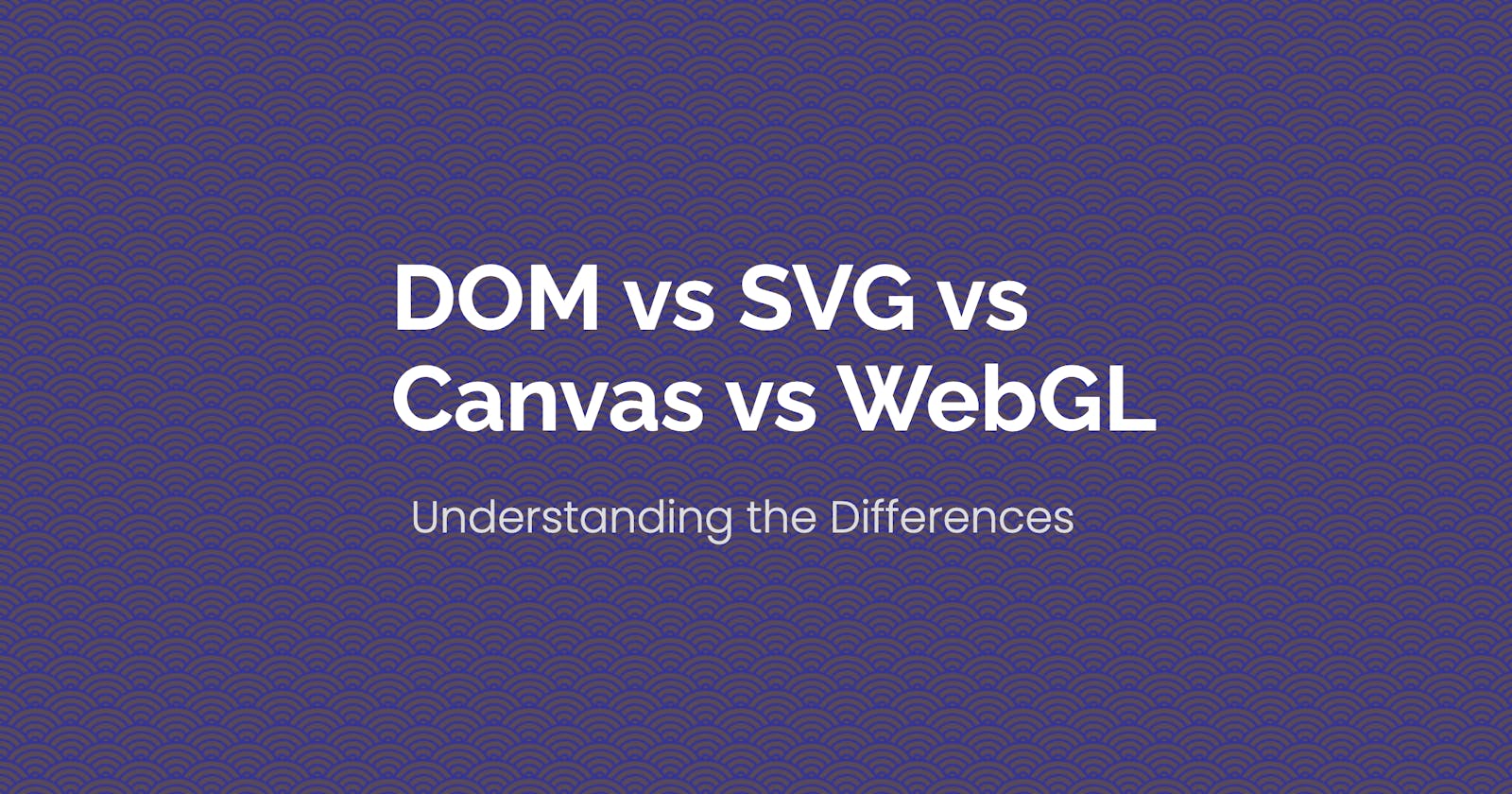The world of web development has evolved significantly over the years, giving rise to a variety of technologies and tools that enable the creation of rich and interactive web content. Among these, DOM, SVG, Canvas, and WebGL stand out as crucial components for rendering graphics and visual elements on the web. Each of these technologies has its unique characteristics, use cases, and advantages, catering to the different needs of web developers. In this article, we will delve into the key differences between DOM, SVG, Canvas, and WebGL, shedding light on their functionalities, strengths, and areas of application.
DOM (Document Object Model):
DOM, short for Document Object Model, is a programming interface that represents the structure of a web document as a tree of objects. It essentially serves as an API for HTML and XML documents, allowing developers to interact with and manipulate the content, structure, and style of a web page. DOM enables dynamic content updates and interaction through scripting languages like JavaScript. It provides a structured way to access and modify elements, attributes, and text within the HTML structure, facilitating tasks such as creating interactive forms, handling user events, and updating content in real time.
SVG (Scalable Vector Graphics):
SVG, or Scalable Vector Graphics, is a markup language that defines two-dimensional vector graphics. Unlike traditional image formats like JPEG or PNG, SVG images are resolution-independent and can be scaled up or down without losing quality. SVG graphics are created using XML syntax and can be embedded directly into HTML documents. This makes them ideal for creating graphics that require precise scaling, such as logos, icons, and interactive data visualizations. SVG is particularly suitable for graphics that need to adapt to different screen sizes and orientations.
Canvas:
The HTML5 Canvas element provides a way to draw and manipulate graphics using JavaScript. It offers a pixel-based approach, allowing developers to create dynamic graphics and animations programmatically. With the Canvas API, developers have fine-grained control over each pixel, making it suitable for tasks that require complex animations or custom graphical effects. Unlike SVG, which creates vector-based graphics, Canvas is more suitable for rendering raster graphics and interactive games that demand high-performance graphics rendering.
WebGL (Web Graphics Library):
WebGL, short for Web Graphics Library, is a JavaScript API that brings 3D graphics to the web. It provides a way to interact with the graphics hardware of a computer or device, allowing developers to create complex 3D scenes and interactive animations directly within the browser. WebGL leverages the power of the GPU to accelerate rendering, making it a great choice for building immersive experiences, virtual reality applications, and interactive simulations that require real-time 3D rendering.
Key Differences:
Rendering Approach:
DOM: Represents the document structure as a tree of objects for easy manipulation and interaction.
SVG: Uses XML markup to create resolution-independent vector graphics.
Canvas: Provides pixel-level control for drawing dynamic graphics and animations.
WebGL: Utilizes the GPU for high-performance 3D rendering.
Scalability:
DOM: Limited scalability for complex graphics.
SVG: Excellent scalability without loss of quality.
Canvas: Limited scalability; scaling may result in pixelation.
WebGL: Ideal for rendering complex 3D scenes with high scalability.
Interactivity:
DOM: Offers rich interactivity through scripting and event handling.
SVG: Supports interactivity through events and scripting.
Canvas: Requires more complex scripting for interactivity.
WebGL: Allows interactive 3D graphics and animations.
Use Cases:
DOM: Dynamic content updates, form handling, real-time updates.
SVG: Icons, logos, data visualizations, resizable graphics.
Canvas: Games, animations, complex graphical effects.
WebGL: 3D games, simulations, virtual reality, architectural visualization.
In conclusion, understanding the differences between DOM, SVG, Canvas, and WebGL is crucial for web developers to choose the right technology based on their project requirements. DOM and SVG are well-suited for creating interactive web content and scalable vector graphics, respectively. Canvas is the go-to option for pixel-level control and dynamic graphics, while WebGL empowers developers to create immersive 3D experiences. By leveraging the strengths of these technologies, web developers can craft visually engaging and interactive web applications that cater to a wide range of user experiences.